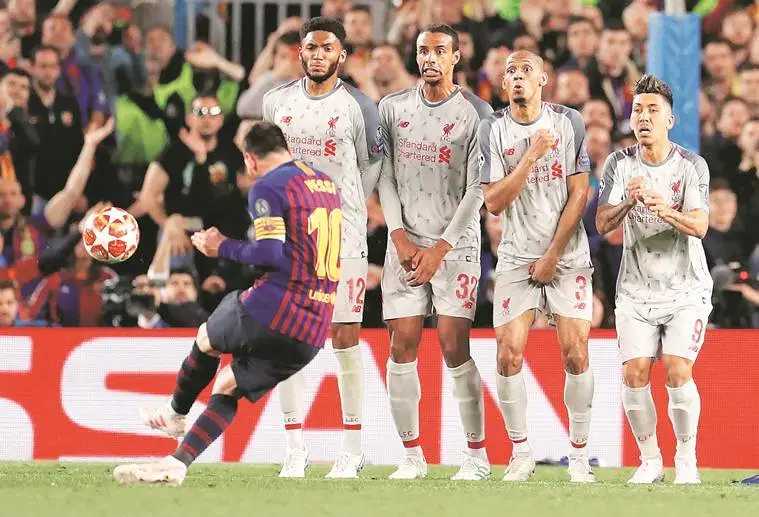This multipart series covers best practice for activating user’s on their journey. “Activation” has a specific meaning, the way it was defined in McClure’s Pirate Metrics – if you are not familiar with this, take a scan of this post.
In this post, we cover UX goals you want YOUR user’s to achieve. The next post will compare with segments. Contextual allows you to add segments from the beginning which is great, but segments also have problems that we’ll dive into.
Setting meaningful user goals
All app owners want to get their users to the “AHA” moment as quickly as possible – this increases engagement and “AHA” is an ACTIVATION event.
The problem is that many App owners don’t know what that means in their App:
- There is not enough granularity of data to know.
- New Apps have little or scarce data.
- The bigger problem is that the goals are too big (not granular enough) – “convert triallers to subscribers” is not a goal, its a wish!
Work Backwards from goals to design
Steven Covey (of 7 habits fame) says “Begin with the end in mind”.
Often Product Teams visualize how they want to guide the user in the App. Implicitly the goal is embedded in the design discussions but quickly gets buried with the design’s colours, shapes, wording, validation logic. Its just human nature.
Instead we suggest to always keep goals at the center of design.
The Atlassian Team Playbook has a whole “play” (Team Goals, Signals and Measures) as an antidote to getting lost in the detail.

At Contextual we use Atlassian’s Confluence for writing the requirements docs and in the sample templates they have “Goal” and “Metric”.
They are encouraging a Product Manager to not just define User Stories but also “what does success look like”.

"Customers can integrate with reduced support ticket load"could be
"Reduce Integration related support tickets by 20%".Note that it has nothing to do with how the product looks and all about the cost to the business and happiness of customers.
Make goals granular
In FULL SCALE***, Richardson says:
“Determine goals, milestones and priorities. These three tasks make people more productive. Productivity makes better use of your time. Time is directly related to growth. Growth is why we’re here. Therefore, growth is goals, milestones and priorities.”
Your goals might be too big and too abstract. For example:
"Reduce Integration related support tickets by 20%".
or
Increase conversion to paid by 30%
are desirable business goals but don’t map to a user in their journey.
So you need to map and align the user goals. Break the business goals into multiple user behaviours in your App. This might simply be a “BUY” or “PAY” button in the App but the following Pandora example breaks “activation” into 3 user behaviours that you would define as goals.
Example User Goals
The first step is to understand what your successful user journeys are. A famous example from Facebook was “if a user gets 7 friends in 10 days they will be a lifetime user”.
Three other examples are:
1. Pandora: I recall a speaker from Pandora explaining that an “activated” user was someone who had:
- Played songs
- Invited a friend
- Saved a playlist
You can think of these as more granular goals.
2. Checklists and gamification. LinkedIn mission needs great profile data. They did an incredible job of getting people to update.

3. Spotify – the lead data scientist at Spotify told me: their top-tier users, the most engaged people, actually treated the application like an operating system. The data science team would analyse their behaviour and then map journeys for other users that made it easier to become top-tier.
In Summary: you need to create goals that you are able to measure that are meaningful to each user’s journey.
About now, you might be looking liking like this.

- break down your big (business) goals into smaller events you’ve seen. For example user behaviours like:
- a user bookmarks an item that shows they have commitment.
- If they hit the payment page but didn’t complete thats significant.
- In the next post, we will discuss data-mining as a possible method of surfacing goals. If your team or tools have that, this is ideal.
- your analytics platform. You may not have a team of engineers, data scientists and PH.D’s that LinkedIn and Spotify have but it’s likely you are already using analytics tools. It may not have a magical answer but you can do some “what-ifs” around user behaviour.
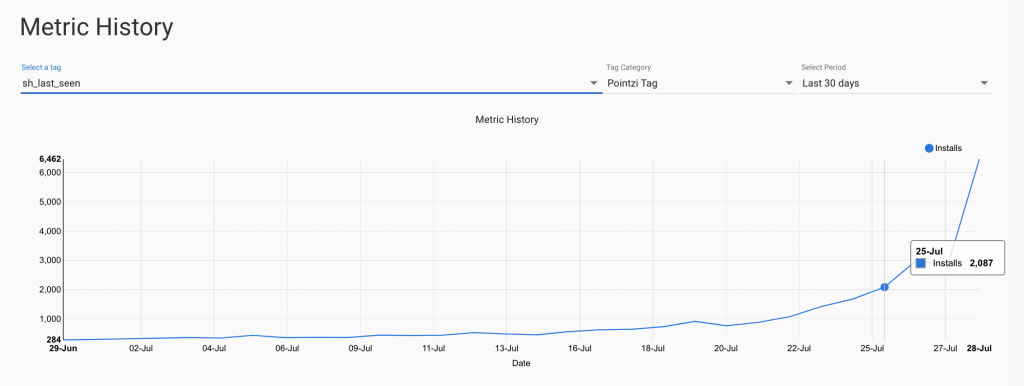
- “We know 60% of users who don’t churn and Visit X page and Search for Y getting a successful result and Save an item become subscribers.
- Users with Saved items are 60% more likely to make a purchase.
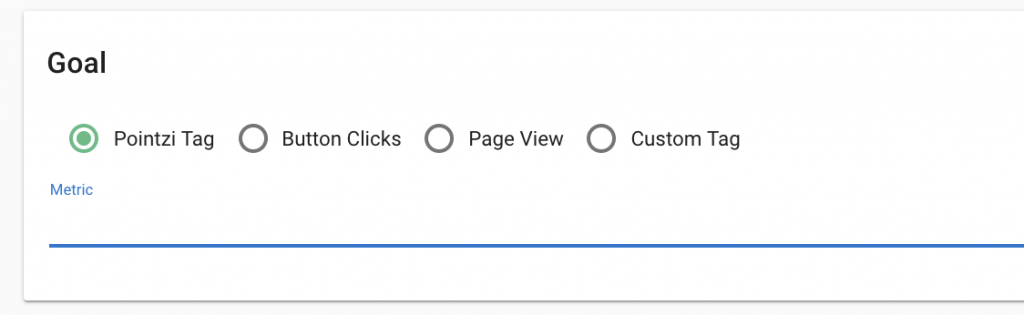
In Contextual you can select goals based on:
1. Business Goals (the Custom Tag option above). In the Pandora example this could be the “Invite a Friend” process or the “Save Playlist” event. In other App is could be a purchase, getting an anonymous user to register an account etc.
2. Behavioural (Button Clicks, Page Views, or other InApp metrics in “Contextual Tags” like Session Counts, Upgrading to the latest App etc)

In this example from Wikipedia, to set a goal to measure people who registered – you simply mouse over the “JOIN WIKIPEDIA” button and clicks/touches on that will be selected as your goal.
Iterate your process
Because this post focusses on goals and segments, I won’t revisit creating user onboarding activities. Sometimes this is code design and sometimes its using a tool like Contextual to create walkthroughs.
To see some examples of what Contextual can do to help onboard users or help guide them to discover and use new features, check these posts.
- Create flows/walkthroughs/tips etc to test your hypothesis
- Measure the results. For example did the “BUY” button clicks relatively increase? Go back to the Contextual “Metric History” analytics chart (an example above). Can you quantitatively measure uplift on user interaction with your “BUY” button?
- Refine or discard your hypothesis.
- Repeat
In addition to analytics of Metric History, Contextual’s experiment analytics allow A/B splits against goal to prove/disprove hypothesis. Two detailed posts cover this topic.
Next Post: Segmentation
Now that we have Goals defined in a granular and quantitative way, the next post will cover the pros and cons of segmentation and individual user journeys. Where is personalisation practical? If you want to be notified signup on the side-bar 🙂
Notes
** Contextual doesn’t try to replace dedicated analytics products but touch/click behavioural analytics are designed for Product, Customer Success and Growth teams to see the impact of tips and tours.
*** FULL-SCALE: How to Grow Any Startup Without a Plan or a Clue