Cognitive overload in mobile Apps is a real problem for designers. My general rule-of-thumb for a well-designed mobile App is to assume the user’s IQ is halved.
This is not intended as malicious or critical of users, its a recognition that mobile apps serve people on the run, getting out of cars, crossing streets – so that splits their attention and IQ.
So if a “desktop design” approach is shoe-horned into a mobile App, the cognitive overload conflicts with a “Jobs To Be Done” (JTBD) imperative.
So great Apps have layer of content and a layer of guidance. This is where Launchers play a role.
You've seen...

This pattern is also now understood by everyone, even your grandmother. Specifically This is Netflix telling me, or even urging me, to find our what special gift is awaiting me when I touch the badge.
In fact, Slack took it a step further by actually icon-ing messages as gifts 🙂
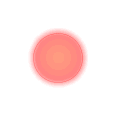
Now in 2016/2017 has emerged “the Hotspot” what might eventually be remembered as helpful as the HTML <blink> tag! (they are usually more subtle than this).
This new indicator is pretty compelling and is used as an alternative to throwing up a mandatory tip when you enter the page.
The great cognitive benefit is that the pulse means:
- I’m more important than a tooltip
- Come back to me when you are ready
- but you won’t miss me!
Usually these pulses settle down to be simple dots, so our brain makes the connection that help is available without being distracted by the pulse.
Deceptively simple
One of my all-time favourite acts of design genius beats anything that Jony Ive came up with.
Can you guess what it is?
Wait for it…..

The Facebook like is deceptively simple, but it punched directly through to human reward systems. That little icon has injected more dopamine into human blood streams than ever before!
Simple but Powerful
So little icons might seem lightweight or trivial, but the congnitive connection that matches “Job To Be Done” to a simple icon is both:
- cognitively efficient (remember our low-IQ users)
- efficient use of real-estate
- stands separate to your App’s functionality.
The Magic of Launchers
- Get the Job Done
- Get out of the way
- Measure the success
- No Code
UPDATE:
One of our advisor’s Henry Cho* wrote me with the following insightful comments on the post:
It’s touching on affordance and status indication.
and
you are saying that there will be a tension between overloading users cognitively and providing system status and call-to -action.
and
Be to clear and paradoxically the message can add to cognitive overload. Too subtle and the message is not conveyed to the user and engagement forfeit.
There is another element to add to this which I think you are well placed to support. Temporality, meaning the way that you signal can change over time, triggered by time or user interaction.
In these comments, Henry nails the key issues we aim solve about contextual engagement. I’m going to grill him more about what “Temporality” means to him 🙂
** Henry is a leader in Mobile UX and been involved in one of the most highly regarded banking applications. He’s currently Head of UX and AI at Upwire and you can follow him on at @hankatronic




